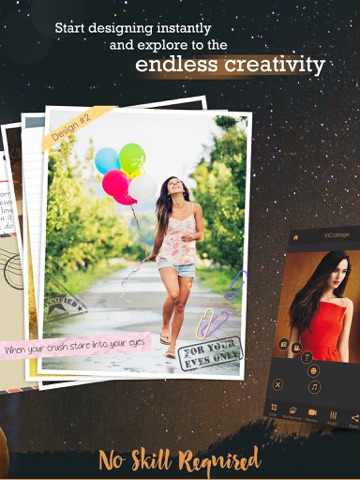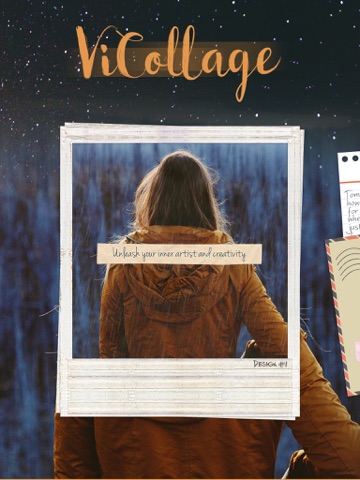
ViCollage - Instant Your Photo & Video Collage app for iPhone and iPad
Developer: Jenson Kwok
First release : 16 May 2017
App size: 103.79 Mb
“Express your grateful moment of being together with your best friends in a unique creative collage design”
“Your beautiful life moment deserved a good designed photo”. With ViCollage, you can add life to your favorite moment by adding personality to your photo editing with endless creativity.
ViCollage lets you bring a video collage creation into the next level by using your own creativity on freestyle design. Its a beautifully designed app, filled with load of fantastic decoration’s design elements, to make it possible for creating a fun, unique and beautiful collage photo, paired with your video, beautiful handwriting text and music background.
Whether you’re a pro graphic designer or someone who’s barely use the photo editing app before, ViCollage is designed for everyone uses on its easy, drag and drop method. ViCollage is designed in that way with the purpose so everyone could use the app in ease and producing a beautiful design photo without much learning progress.
Make sure to visit our instagam page at @ViCollage to get inspired, and check out our tutorial steps on how you can create the same creative design for your beautiful life moments. Try it and design one for yourself. You may surprise your friend with your cool design.
These are the benefits and why you will love using ViCollage:
• Have fun designing your life moment of video in a countless way of collage freestyle design
• Experience the satisfaction of turning your happy moment into a cool designed photo video
• Personalize your design creativity. Mixing up your photo with video, decoration design package, collection of handwriting styles, patterns, and music background. Such capability will allow you to design to suit your personality. Such as:
o If you are fitness trainer, you can post the workout session along with instruction message
o If you are song cover, you can post the singing session along with song lyric
o If you are make-up artist, you can post the video of applying makeup, along with brand equipment in text
o If you are fashion model, you can post your video with description from clothes brand.
o If you are celebrating her birthday, you can post photo, along with behind the scene activities
o And so much more
Feature Highlights:
- Background Selection
Start the editing by choosing background from multiple options, from: Take Photo, Upload Photo, or a Collection of Colors & Patterns.
- Upload Photo & Edit Photo
Upload photos by selection of ‘Take Photo’ or ‘Camera Roll’ to as many as you like. Double tap the added photo will allow you to edit photo resolution by cropping, edit photo border, which are include: add/remove border shadow, change border color & thickness.
- Upload Video & Edit Video
Add in video to tell good stories behind the beautiful moment of the photos. Double tap the added video will bring up more selection for you to edit video.
- Add Text
This allows you to add in text for meaningful caption / message to support your video. Choose from 80+ ‘carefully’ selected font styles to suit your needs. It included some of the most popular best handwriting font style that loved by everyone.
- Add Decoration
This is one of the best value and most complete design decoration elements that you will ever need. The package includes the range of collection from Stickers, Phrases, Label box, Ribbon, Sticky Notes, Paper Notes and Instant (inspired from Polaroid) with its accessories, to allow you decorate up your photo video in an easy and creative way.
- Add Music
Import the music from your library to be used as your music background. You have option to set the volume of imported music or videos.
- Save / Share Your Video
Share your video to multiple platforms, such as: Instagram, Facebook, Twitter, Youtube, etc.
Feel free to contact us if you have any feedback or suggestion!
Instagram : @ViCollage
Facebook : facebook.com/ViCollage
Twitter : @ViCollage